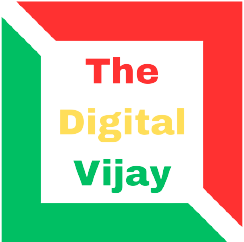MS Office
MS Excel
Microsoft Office Specialist-Excel Syllabus
1. Manage Workbook Options and Settings
- Create Worksheets and Workbooks
- Create a workbook
- Import data from a delimited text file
- Add a worksheet to an existing workbook
- Copy and move a worksheet
- Navigate in Worksheets and Workbooks
- Search for data within a workbook
- Navigate to a named cell, range, or workbook element
- Insert and remove hyperlinks
- Format Worksheets and Workbooks
- Change worksheet tab color
- Rename a worksheet
- Change worksheet order
- Insert and delete columns or rows
- Change workbook themes
- Adjust row height and column width
- Insert headers and footers
- Customize Options and Views for Worksheets and Workbooks
- Hide or unhide worksheets
- Hide or unhide columns and rows
- Customize the Quick Access toolbar
- Modify document properties
- Display formulas
- Configure Worksheets and Workbooks for Distribution
- Inspect a workbook for hidden properties or personal information
- Inspect a workbook for accessibility issues
- Inspect a workbook for compatibility issues
2. Apply Custom Data Formats and Layouts
- Apply Custom Data Formats and Validation
- Create custom number formats
- Populate cells by using advanced Fill Series options
- Configure data validation
- Apply Advanced Conditional Formatting and Filtering
- Create custom conditional formatting rules
- Create conditional formatting rules that use formulas
- Manage conditional formatting rules
- Create and Modify Custom Workbook Elements
- Create and modify simple macros
- Insert and configure form controls
3. Create Tables
- Create and Manage Tables
- Create an Excel table from a cell range
- Convert a table to a cell range
- Add or remove table rows and columns
- Manage Table Styles and Options
- Apply styles to tables
- Configure table style options
- Insert total rows
- Filter and Sort a Table
- Filter records
- Sort data by multiple columns
- Change sort order
- Remove duplicate records
4. Perform Operations with Formulas and Functions
- Summarize Data by using Functions
- Insert references
- Perform calculations by using the SUM function
- Perform calculations by using MIN and MAX functions
- Perform calculations by using the COUNT function
- Perform calculations by using the AVERAGE function
- Perform Conditional Operations by using Functions
- Perform logical operations by using the IF function
- Perform logical operations by using the SUMIF function
- Perform logical operations by using the AVERAGEIF function
- Perform statistical operations by using the COUNTIF function
- Format and Modify Text by using Functions
- Format text by using RIGHT, LEFT, and MID functions
- Format text by using UPPER, LOWER, and PROPER functions
- Format text by using the CONCATENATE function
5. Create Charts and Objects
- Create Charts
- Create a new chart
- Add additional data series
- Switch between rows and columns in source data
- Analyze data by using Quick Analysis
- Format Charts
- Resize charts
- Add and modify chart elements
- Apply chart layouts and styles
- Move charts to a chart sheet
- Insert and Format Objects
- Insert text boxes and shapes
- Insert images
- Modify object properties
- Add alternative text to objects for accessibility
6. Manage Workbook Options and Settings
- Manage Workbooks
- Save a workbook as a template
- Enable macros in a workbook
- Display hidden ribbon tabs
- Manage Workbook Review Restrict editing
- Protect a worksheet
- Configure formula calculation options
- Protect workbook structure
- Manage workbook versions
- Encrypt a workbook with a password
7. Apply Custom Data Formats and Layouts
- Apply Custom Data Formats and Validation
- Create custom number formats
- Populate cells by using advanced Fill Series options
- Configure data validation
- Apply Advanced Conditional Formatting and Filtering
- Create custom conditional formatting rules
- Create conditional formatting rules that use formulas
- Manage conditional formatting rules
- Create and Modify Custom Workbook Elements
- Create custom color formats
- Create and modify cell styles
- Create and modify custom themes
- Create and modify simple macros
- Insert and configure form controls
- Prepare a Workbook for Internationalization
- Display data in multiple international formats
- Apply international currency formats
- Manage multiple options for +Body and +Heading fonts
8. Create Advanced Formulas
- Apply Functions in Formulas
- Perform logical operations by using AND, OR, and NOT functions
- Perform logical operations by using nested functions
- Perform statistical operations by using SUMIFS, AVERAGEIFS, and COUNTIFS functions
- Look up data by using Functions
- Look up data by using the VLOOKUP function
- Look up data by using the HLOOKUP function
- Apply Advanced Date and Time Functions
- Reference the date and time by using the NOW and TODAY functions
- Serialize numbers by using date and time functions
- Perform Data Analysis and Business Intelligence
- Import, transform, combine, display, and connect to data
- Consolidate data
- Perform what-if analysis by using Goal Seek and Scenario Manager
- Calculate data by using financial functions
- Troubleshoot Formulas
- Trace precedence and dependence
- Monitor cells and formulas by using the Watch Window
- Define Named Ranges and Objects
- Name cells
- Name data ranges
- Name tables
- Manage named ranges and objects
9. Create Advanced Charts and Tables
- Create and Manage PivotTables
- Create PivotTables
- Modify field selections and options
- Create slicers
- Group PivotTable data
- Add calculated fields
- Format data
- Create and Manage Pivot Charts
- Create PivotCharts
- Manipulate options in existing PivotCharts
- Apply styles to PivotCharts
- Drill down into PivotChart details